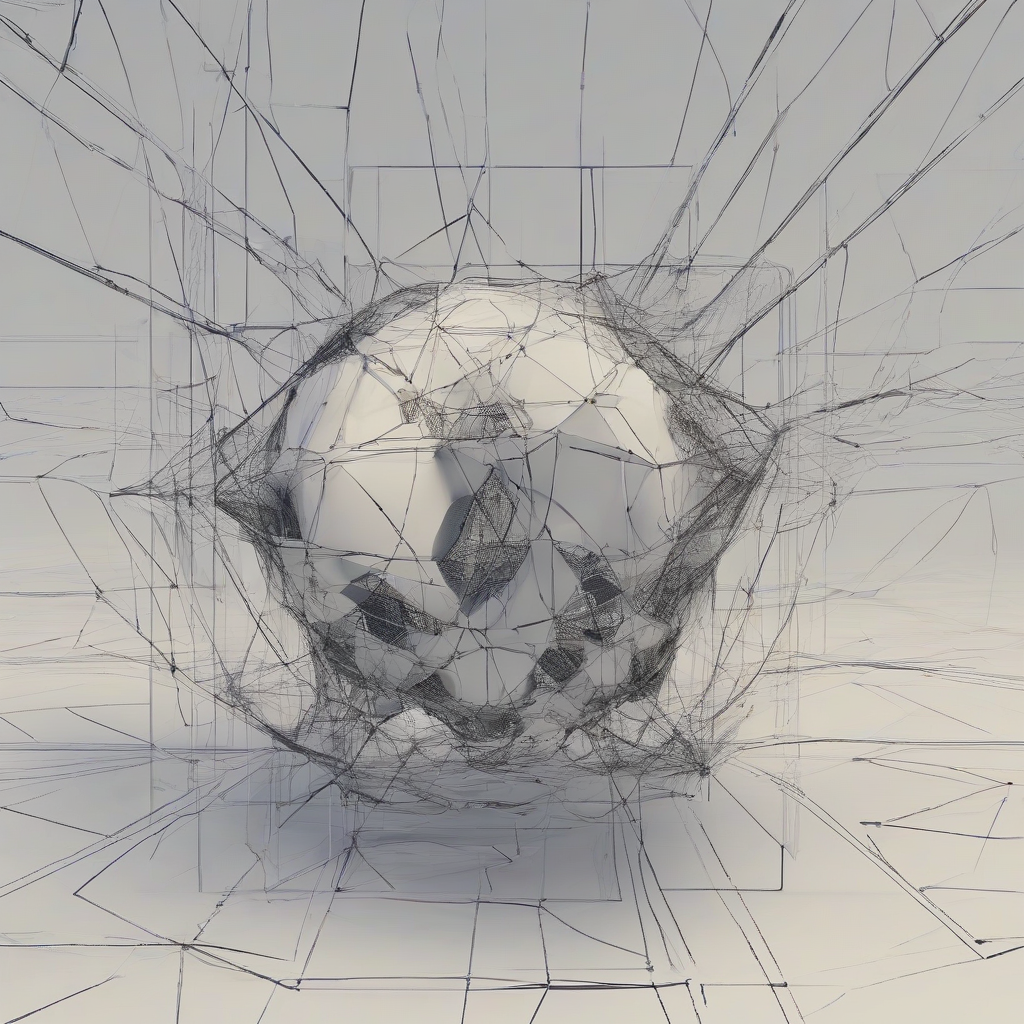SiriusXM Transfer: A Comprehensive Guide to Moving Your Subscription to a New Car
Congratulations on your new car! Now, you might be wondering how to transfer your beloved SiriusXM subscription to your shiny new ride. Fear not, this comprehensive guide will walk you through the process, ensuring a seamless transition for your auditory entertainment.
Understanding Your Options
There are a couple of ways to transfer your SiriusXM subscription to a new car:
- Transfer Through SiriusXM Directly: The most common method is to initiate the transfer through SiriusXM’s official website or customer service. This option usually involves providing your account information and the details of your new car.
- Transfer Through the Dealership: In some cases, your dealership might be able to facilitate the transfer. However, this route may vary depending on the dealership and their relationship with SiriusXM.
Transferring Your SiriusXM Subscription: A Step-by-Step Guide
Let’s break down the process of transferring your subscription using SiriusXM’s official channels:
Step 1: Gathering Information
- SiriusXM Account Information: You’ll need your SiriusXM account details, including your account number and password. This is usually found on your billing statements or in your account profile on the SiriusXM website.
- New Car Information: Gather the details of your new car, including the Vehicle Identification Number (VIN), year, make, and model. This information is crucial for linking the subscription to your new vehicle.
Step 2: Initiating the Transfer
There are a few ways to initiate the transfer:
- Online Transfer: Visit the SiriusXM website and log in to your account. Navigate to the “My Account” section and look for an option related to “Transfer Subscription” or “Change Vehicle.” Follow the prompts to provide your new car details and confirm the transfer.
- Customer Service Transfer: You can also contact SiriusXM’s customer service by phone or chat. They will guide you through the transfer process and collect the required information.
Step 3: Confirmation and Activation
- Confirmation: After submitting the transfer request, SiriusXM will send a confirmation email or message. Carefully review the details to ensure everything is correct.
- Activation: Depending on your specific plan and the vehicle’s radio setup, you may need to take additional steps to activate the subscription in your new car. This might involve tuning to a specific channel, entering a code, or using a mobile app. Instructions will usually be provided by SiriusXM.
Important Considerations
Before you initiate the transfer, keep these points in mind:
- Subscription Status: Make sure your SiriusXM subscription is active and in good standing. An expired or canceled subscription will need to be renewed before transferring.
- Radio Compatibility: Verify that your new car’s radio is compatible with SiriusXM. Most modern vehicles come equipped with built-in SiriusXM receivers, but older vehicles may require an aftermarket adapter.
- Transfer Fees: Some SiriusXM plans might have transfer fees associated with them. Check your account details or contact customer service for any potential charges.
Troubleshooting Common Issues
While transferring your SiriusXM subscription is generally straightforward, you may encounter a few hiccups along the way. Here are some common issues and potential solutions:
- Radio Not Picking Up Signal: Ensure your radio is properly tuned to the SiriusXM channels. Check your antenna connection and make sure it’s not damaged or disconnected.
- Transfer Request Pending: It might take a few hours or days for the transfer to process. Be patient, and if the issue persists, contact SiriusXM customer service for assistance.
- Account Issues: If you’re having trouble logging into your account or accessing the transfer options, contact SiriusXM support for help.
Alternatives to Transferring: New Subscription
If your existing subscription has expired, you’re unable to transfer it, or you’re simply looking for a new plan, consider signing up for a new SiriusXM subscription tailored to your needs. SiriusXM offers a wide range of plans with different features, pricing, and content options.
SiriusXM Customer Support
For any questions or concerns, SiriusXM provides comprehensive customer support channels:
- Website: Visit the SiriusXM website for online help, frequently asked questions, and contact information.
- Phone: Call their customer service hotline at 1-888-539-7474.
- Chat: Utilize the live chat feature on their website for immediate assistance.
Enjoy Your SiriusXM Experience
With the transfer completed, you can now enjoy a world of entertainment in your new car. From music and talk radio to sports and news, SiriusXM offers a vast library of content to enhance your driving experience.